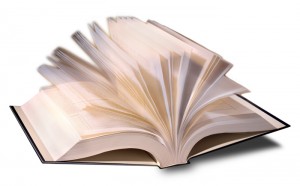 Today, I’m starting a new project. This is the sequel to “Invito Rex” and the closure to the first three books in the “Noblesse Oblige” series.
Today, I’m starting a new project. This is the sequel to “Invito Rex” and the closure to the first three books in the “Noblesse Oblige” series.
Before I write a single word, these are the steps I have to go through:
Creating a hardened password
1) Open Parallels desktop so I can have a version of Windows 8 (Yes, I absolutely need windows for the next step)
2) Open Keepass (which only stores it’s latest version “KBDX” in the windows version of the program). Keepass is a good (mostly) cross-platform program that provides government-level encryption for my host of passwords.
3) Generate a strong password for my new project (Tenatively titled “The Cutpurse King”). I use Keepass’ system to create the password, because they are much better about creating arbitrary, wild, long passwords than I am. I would be tempted to make the password make sense.
4) Save the DB, and export it to the previous version “KBD” so that I can read it on Linux, Mac, etc.
5) Shutting down the Windows VM, I go back to my mac environment, and open the Keepass DB.
Creating a secure Volume
6) Now I open TrueCrypt. TrueCrypt is a system that creates a virtual drive on my system, where everything within it is heavily encrypted (again, with military-level encryption).
7) I create a volume for my new project. I set it to about 50 megs. That’s a lot for a single file, but when you add in all the images, scrivener files, and different formats of output, it starts adding up fast. When asked for the password to this container, I give it the hardened password that I created in Keepass.
Ensuring Redundancy
8) I copy the created volume into Dropbox, in a folder that is synched with Google Drive. This means that I can have the volume available anywhere I am, and that if my computer dies, I’ll have a backup on one of these services. Further, it means that if one of these services dies, I’ll have a backup on the other one. Oh, and did I mention that I back up my system to an external hard drive every week as well?
Creating the project
9) Now that I have a secure place to store my story, I open Scrivener and start a new project. I make sure that backing up is enabled, and that it saves to my new volume. Now you’re thinking that my next step is to start writing, aren’t you? Nope.
10) I open the desktop version of “Write or die” and set my time to 1000 words over 30 minutes. Then, and only then, am I ready to start writing.

Recent Comments